As the mum of two kids who have synchronised their lives so that I never get a break, I have become a master of multi tasking! Blogging is something I love and it’s also a great way for me to earn money, however the time I have to actually sit down at my laptop is pretty limited. This week I’ve been reading this post about the most innovative technology for day to day living and so I thought I’d share the best ways that bloggers can make use of technology, which in my opinion today is by using apps! Apps are a great way that you can sneak in a few minutes blog work while making a cup of tea or waiting at the school gate, so here’s my guide to great apps for bloggers!
Pinterest – Pinterest is always my number one go to app, if I’m not pinning my own posts then it’s a great way to spend a few minites hunting for pretty things to boost your own boards.
WordPress – yep, wordpress has it’s own app which is great when you want to make a few changes to a post but can’t get near a computer.
Instagram – Finally being able to get instagram was pretty much the whole reason I upgraded my last phone! Instagram is a great way to share visual images from your blog and to show the ‘behind the scenes’ stuff too. I love taking visits of our trips to the beach but equally I love sharing when my kids are crafting and my place looks chaotic – I want my readers to know that I’m far from a perfect mum!
VSCO Cam – This is a great photo editing app with fabulous filters, if you use Instagram you’ll often see bloggers mention that they’re using it.
BufferApp – Buffer is a great way to schedule out your tweets, I don’t recommend using it for Facebook (Facebook much prefers you to use the scheduling function on their site) but if you have a lot of followers in other timezones it’s a great way to promote your posts while you sleep!
Pic Stitch – If I’m on my laptop then I tend to use PicMonkey for creating photo collages, however if you’re using an app then Pic Stitch is a really popular option. It allows you to make photo collages which can then be uploaded to Instagram, Dropbox, Evernote or your photo album.
Your bank or PayPal’s App – Yep. Worked for a client? Want to quickly check if you got paid for it? Or out and about and you see the blog prop you totally need but aren’t sure if you can afford it?! There’s an app for that…
Google Analytics – Since I no longer use Jetpack for checking the stats on my site I’ve become slightly addicted to GA! There’s so much information in GA to help you grow your blog and see where you’re excelling (or not doing quite so hotly) that it’s a great one to have on hand.
Bloglovin – One of the most fun things about blogging is reading other blogs! Catch up on your favourites easily using bloglovin.
Dropbox – Didn’t get time to get everything finished? Yeah, I hear you. Save your files to dropbox and you can access them from wherever you are.
Desktop images via Shutterstock. Sponsored Post.

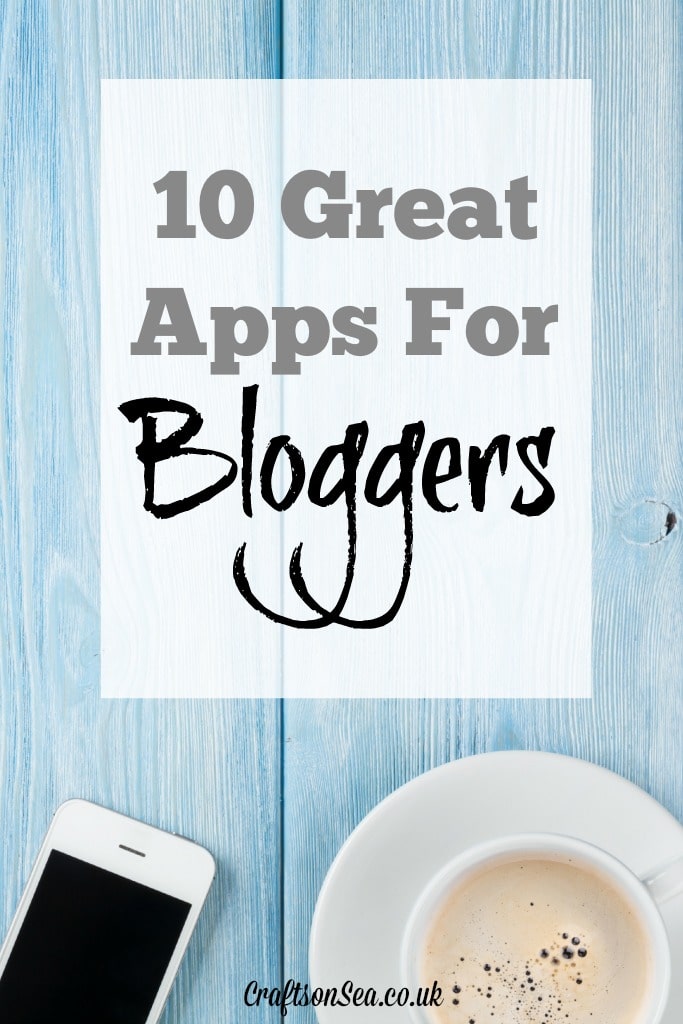

The Dropbox idea is brilliant – thank you!
quite a few of these I’m in the process of signing to. Pinterest i need to learn a bit more. Didn’t have a clue wordpress had an app. Signing up now. Thank you for the great information
I am a newbie with Dropbox but so far I am loving it. I am installing all the apps that I did not already have since I am a new blogger hopefully they will help me out. Thanks for the suggestions
My pleasure, hope they help! 🙂
Great apps there. I must check out pic stitch. #Pintorials
Dropbox is huge for me when I am on the go and need to post to Instagram!
Thank you for this great list. Pinterest and Instagram can keep me busy for hours. Google analytics and the WordPress app is very useful. I can’t wait to check out the rest.